Installing the Feed the Geese 2022 modpack
- Make sure you have Java installed. Get it from Java.com
- Download, install, and login to the vanilla Minecraft launcher.
- Download Forge Mod Loader 1.16.5 - 36.2.39 from here.
- Run the installer that you just downloaded. Choose "install client" and make sure that the directory is set to your ".minecraft" folder inside of "AppData\Roaming". It should look something like this:
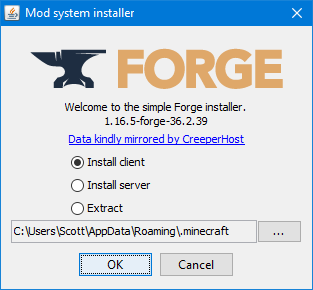
- After the install is complete, open the vanilla Minecraft Launcher.
- At the top, click the "Installations" tab.
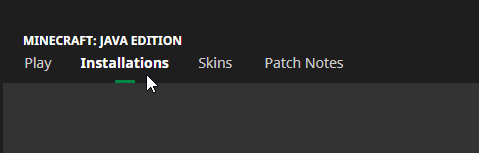
- Hover over the newly created "forge" installation, click the three dots on the right and click "Edit"
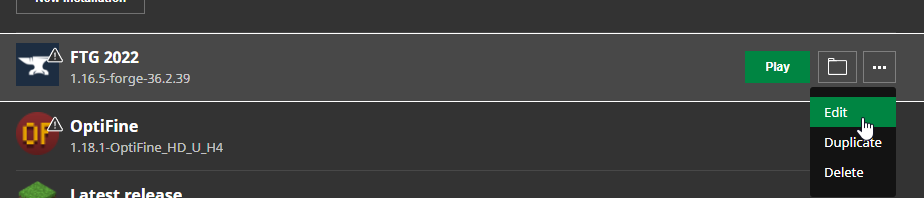
- Fill out the first two settings like the following image:
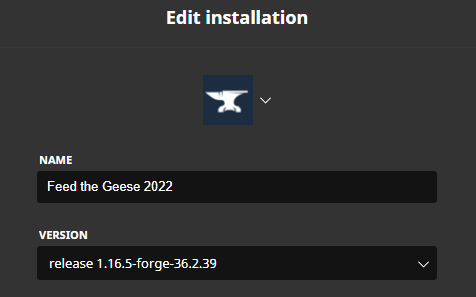
- For the game directory, you will want to create a folder in your ".minecraft" folder and name it FTG2022.
You can do this by clicking "Browse", the selected folder should already be your ".minecraft" folder.
Click "Make new folder" then type "FTG2022" make sure that the "Folder" field says "FTG2022" and click "OK".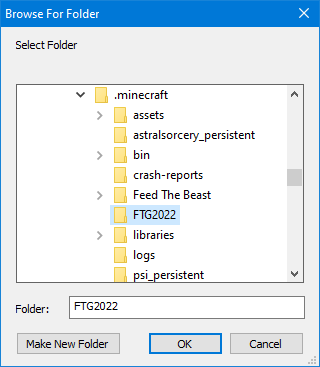
- Expand the "More options"
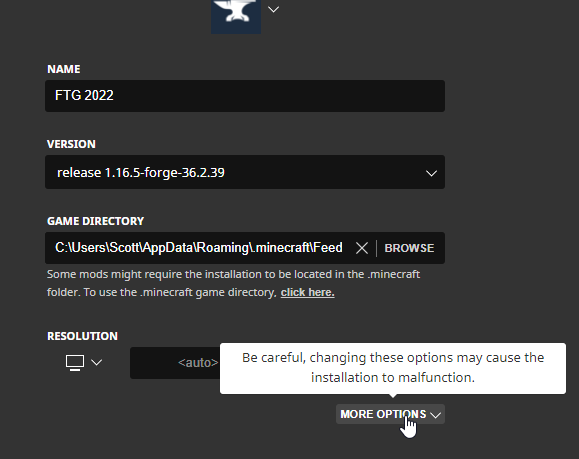
- In the JVM Arguments replace what is there with one of the following depending on your computer specifications:
32GB RAM+ and 8 threads+ CPU:
-Xmx16384m -Xms256m -Xmn10G -XX:+DisableExplicitGC -d64 -XX:+UseConcMarkSweepGC -XX:+UseParNewGC -XX:+UseNUMA -XX:+CMSParallelRemarkEnabled -XX:MaxTenuringThreshold=15 -XX:+UnlockExperimentalVMOptions -XX:G1NewSizePercent=20 -XX:G1ReservePercent=20 -XX:MaxGCPauseMillis=51 -XX:GCPauseIntervalMillis=150 -XX:G1HeapRegionSize=32M -XX:-UseGCOverheadLimit -XX:+UseBiasedLocking -XX:SurvivorRatio=8 -XX:TargetSurvivorRatio=90 -XX:MaxTenuringThreshold=15 -Dsun.rmi.dgc.server.gcInterval=2147483646 -Dfml.ignorePatchDiscrepancies=true -Dfml.ignoreInvalidMinecraftCertificates=true -XX:+UseFastAccessorMethods -XX:+UseCompressedOops -XX:+OptimizeStringConcat -XX:+UseStringDeduplication -XX:+AggressiveOpts -XX:ReservedCodeCacheSize=2048m -XX:+UseCodeCacheFlushing -XX:SoftRefLRUPolicyMSPerMB=10000 -XX:ParallelGCThreads=6
32GB RAM+ and less than 8 threads CPU:-Xmx16384m -Xms256m -Xmn10G -XX:+DisableExplicitGC -d64 -XX:+UseConcMarkSweepGC -XX:+UseParNewGC -XX:+UseNUMA -XX:+CMSParallelRemarkEnabled -XX:MaxTenuringThreshold=15 -XX:+UnlockExperimentalVMOptions -XX:G1NewSizePercent=20 -XX:G1ReservePercent=20 -XX:MaxGCPauseMillis=51 -XX:GCPauseIntervalMillis=150 -XX:G1HeapRegionSize=32M -XX:-UseGCOverheadLimit -XX:+UseBiasedLocking -XX:SurvivorRatio=8 -XX:TargetSurvivorRatio=90 -XX:MaxTenuringThreshold=15 -Dsun.rmi.dgc.server.gcInterval=2147483646 -Dfml.ignorePatchDiscrepancies=true -Dfml.ignoreInvalidMinecraftCertificates=true -XX:+UseFastAccessorMethods -XX:+UseCompressedOops -XX:+OptimizeStringConcat -XX:+UseStringDeduplication -XX:+AggressiveOpts -XX:ReservedCodeCacheSize=2048m -XX:+UseCodeCacheFlushing -XX:SoftRefLRUPolicyMSPerMB=10000 -XX:ParallelGCThreads=4
16GB RAM and 8 threads+ CPU:-Xmx10240m -Xms256m -
Xmn10G -XX:+DisableExplicitGC -d64 -XX:+UseConcMarkSweepGC -XX:+UseParNewGC -XX:+UseNUMA -XX:+CMSParallelRemarkEnabled -XX:MaxTenuringThreshold=15 -XX:+UnlockExperimentalVMOptions -XX:G1NewSizePercent=20 -XX:G1ReservePercent=20 -XX:MaxGCPauseMillis=51 -XX:GCPauseIntervalMillis=150 -XX:G1HeapRegionSize=32M -XX:-UseGCOverheadLimit -XX:+UseBiasedLocking -XX:SurvivorRatio=8 -XX:TargetSurvivorRatio=90 -XX:MaxTenuringThreshold=15 -Dsun.rmi.dgc.server.gcInterval=2147483646PermSize=256m -Dfml.ignorePatchDiscrepancies=true -Dfml.ignoreInvalidMinecraftCertificates=true -Duser.language=en -Duser.country=US -d64 -client -XX:+AggressiveOpts -XX:ParallelGCThreads=6 -XX:+UseConcMarkSweepGC -XX:+UnlockExperimentalVMOptions -Dsun.rmi.dgc.server.gcInterval=2147483646 -XX:+ExplicitGCInvokesConcurrent -XX:MaxGCPauseMillis=10 -XX:GCPauseIntervalMillis=50 -XX:+UseFastAccessorMethods -XX:+OptimizeStringConcat -XX:NewSize=84m -XX:+UseAdaptiveGCBoundary -XX:+UseStringDeduplication -XX:+UseCompressedOops -XX:+OptimizeStringConcat -XX:+UseStringDeduplication -XX:+AggressiveOpts -XX:ReservedCodeCacheSize=2048m -XX:+UseCodeCacheFlushing -XX:SoftRefLRUPolicyMSPerMB=10000NewRatio=3 -XX:ParallelGCThreads=6Dfml.readTimeout=900 -Ddeployment.trace=true -Ddeployment.log=true -Ddeployment.trace.level=all
16GB RAM and less than 8 threads CPU:-Xmx10240m -Xms256m -
Xmn10G -XX:+DisableExplicitGC -d64 -XX:+UseConcMarkSweepGC -XX:+UseParNewGC -XX:+UseNUMA -XX:+CMSParallelRemarkEnabled -XX:MaxTenuringThreshold=15 -XX:+UnlockExperimentalVMOptions -XX:G1NewSizePercent=20 -XX:G1ReservePercent=20 -XX:MaxGCPauseMillis=51 -XX:GCPauseIntervalMillis=150 -XX:G1HeapRegionSize=32M -XX:-UseGCOverheadLimit -XX:+UseBiasedLocking -XX:SurvivorRatio=8 -XX:TargetSurvivorRatio=90 -XX:MaxTenuringThreshold=15 -Dsun.rmi.dgc.server.gcInterval=2147483646PermSize=256m -Dfml.ignorePatchDiscrepancies=true -Dfml.ignoreInvalidMinecraftCertificates=true -Duser.language=en -Duser.country=US -d64 -client -XX:+AggressiveOpts -XX:ParallelGCThreads=4 -XX:+UseConcMarkSweepGC -XX:+UnlockExperimentalVMOptions -Dsun.rmi.dgc.server.gcInterval=2147483646 -XX:+ExplicitGCInvokesConcurrent -XX:MaxGCPauseMillis=10 -XX:GCPauseIntervalMillis=50 -XX:+UseFastAccessorMethods -XX:+OptimizeStringConcat -XX:NewSize=84m -XX:+UseAdaptiveGCBoundary -XX:+UseStringDeduplication -XX:+UseCompressedOops -XX:+OptimizeStringConcat -XX:+UseStringDeduplication -XX:+AggressiveOpts -XX:ReservedCodeCacheSize=2048m -XX:+UseCodeCacheFlushing -XX:SoftRefLRUPolicyMSPerMB=10000NewRatio=3 -XX:ParallelGCThreads=4Dfml.readTimeout=900 -Ddeployment.trace=true -Ddeployment.log=true -Ddeployment.trace.level=all
NOTE: If you don't have at least 16GB of RAM you will be unlikely to play the modpack. If you want to try, contact the admin with your specs. The same goes for a CPU with less than 4 cores/threads.
NOTE: If you know what you're doing, you can adjust the amount of RAM and/or processor threads to your liking. - Click "Save" in the bottom right corner.
- Download the mods from here.
- Extract the folder using 7zip.
- Hover over your new installation and click the Folder icon.
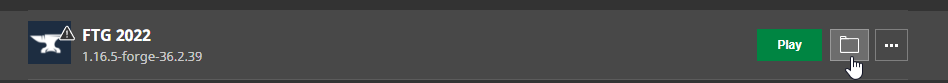
- Create a mods folder or empty the one there if there is already one in the folder.
- Copy the extracted mods that you downloaded into the mods folder that you created/emptied.
- Download this file and place it in the config folder. Create a "config" folder if needed. (Right-click> save link as... make sure it's saved as "randompatches.toml")
- Download and extract this. Place the whole "kubejs" folder in the install folder next to the mods and config folders.
- Close and relaunch the Minecraft Launcher.
- To the left of the "Play" button, make sure your installation is selected:

- Click "Play" and wait forever for it to load.
- Connect to the server using ftg.potatosalad.party.
- Enjoy!
