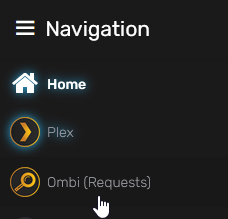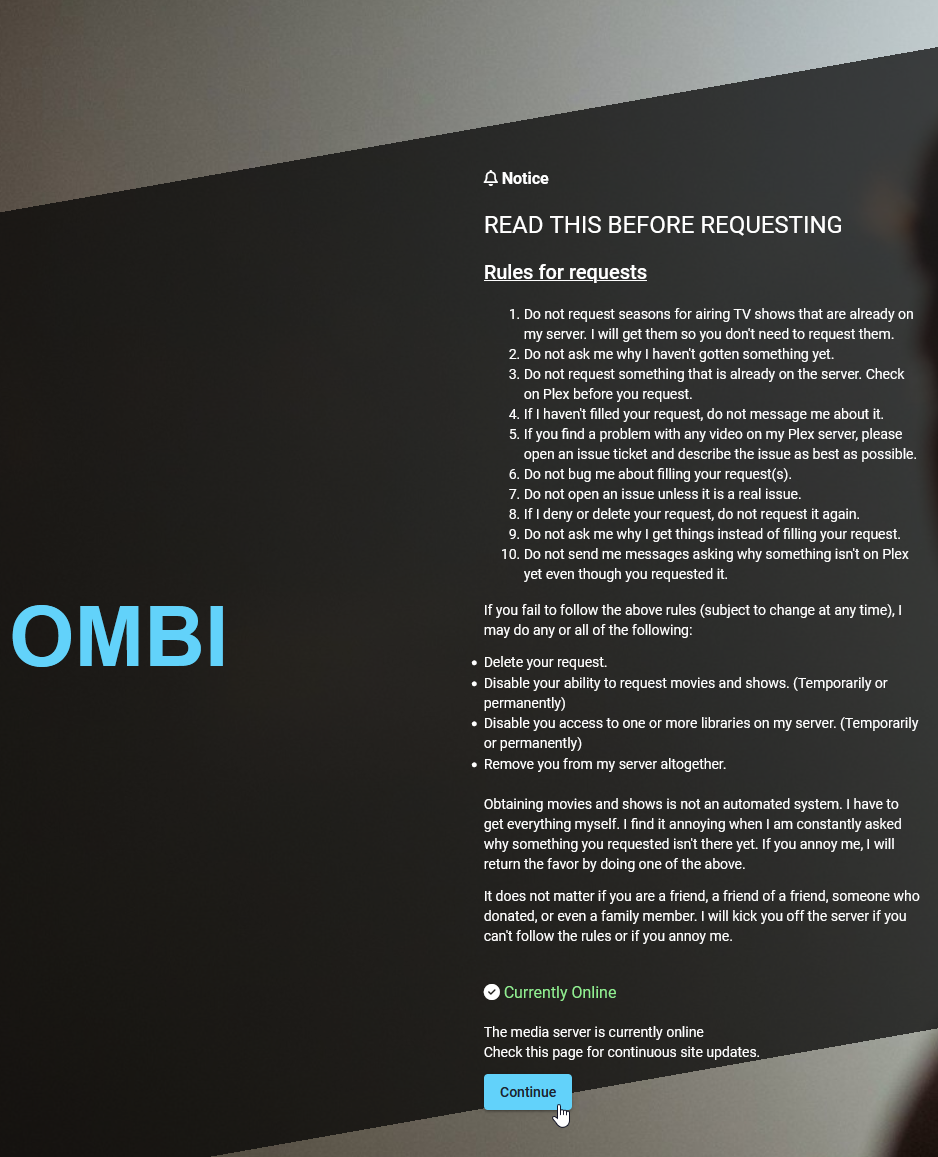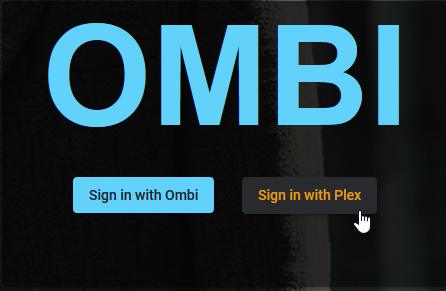How to make a request
One feature of my server is that you can request content. In this guide, I will show you how to request a movie or a TV show.
Requesting Content
1. Go to https://potatosalad.party
2. Log in with your Plex account.
3. Once you are signed in, navigate to the Ombi (Requests) page.
4. After reading the rules, click "Continue"
5. Sign in again with your Plex account.
6. Now that you are signed in, you can make a request. Search for what you want to request in the "Search" bar.
7. If the movie or show that you want is not already available, there will be a request button when you hover over the cover image
8. If you are requesting a movie, then you are done! Continue to step 9 if you are requesting a TV show.
9. For TV shows, you need to all select the seasons that you want. You can choose "All Seasons", "First Season", "Latest Season", or specific seasons. Additionally, you can choose individual episodes within a season if you expand the season. There is no need to request episodes for currently airing shows that are already on the server.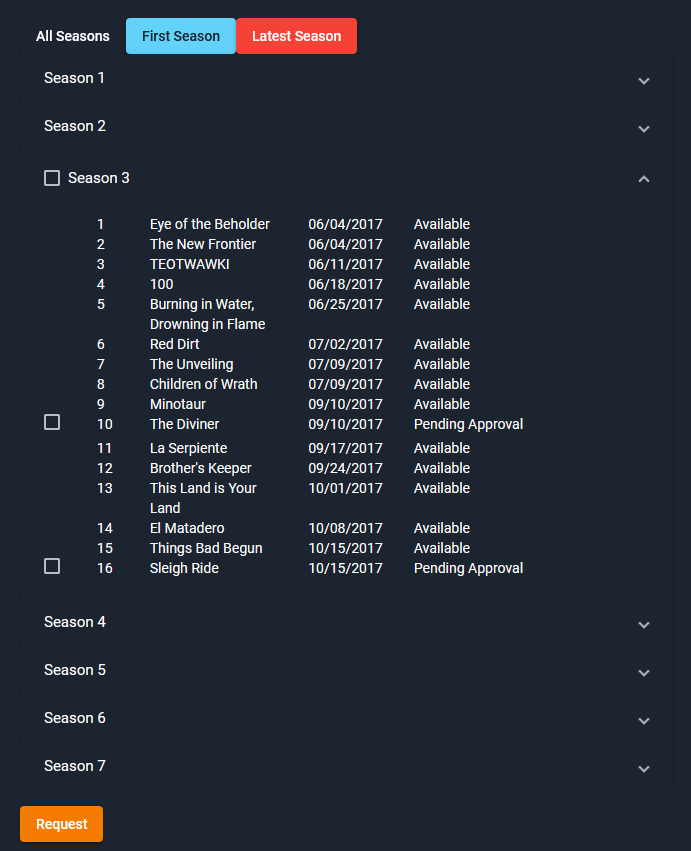
10. Clicking one of the buttons on top will complete the request. If you are selecting seasons or episode manually, click the orange "Request" button at the bottom when you are done to complete the request.
11. That's it. You now know how to make requests. Please wait patiently for the content to become available.